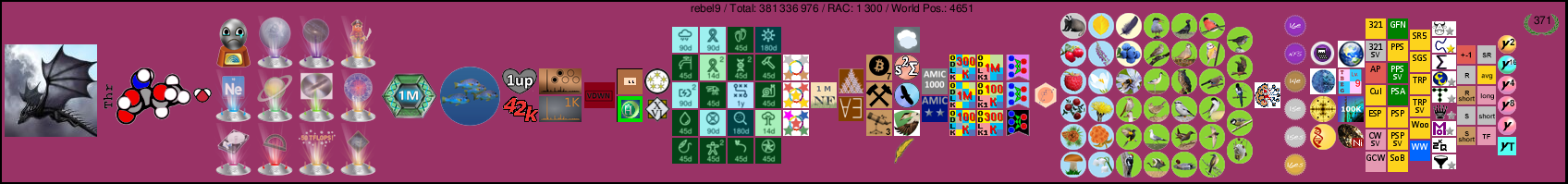Hi,
SRBase is causing CLOCK_WATCHDOG_TIMEOUT BSOD errors within seconds on my brand new, professionally overclocked, 4-core hyperthreaded, Windows 10 machine. I've disabled it for now. Temps don't look excessive in the brief time I have to check before the machine reboots, which it does every time. I have safeguards in place to prevent overtemping, anyway. This error is said to happen when a CPU core times out waiting for another thread. Could something not be playing nice here? I did see a couple of WUs that had completed but didn't see which type they were, I'm afraid, so it may be one particular type of WU that's causing the issue.
Cheers.
____________
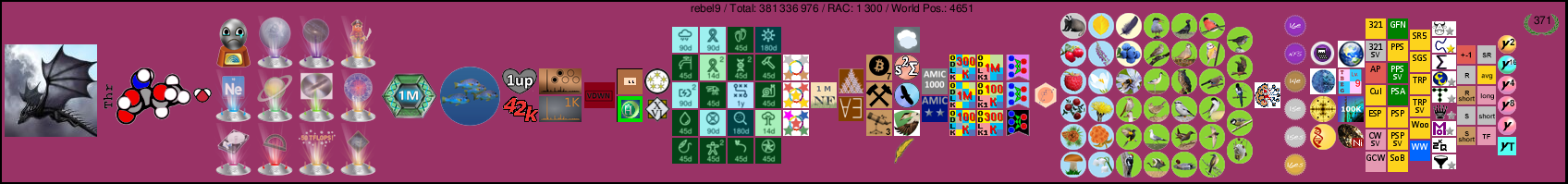
Hi,
SRBase is causing CLOCK_WATCHDOG_TIMEOUT BSOD errors within seconds on my brand new, professionally overclocked, 4-core hyperthreaded, Windows 10 machine. I've disabled it for now. Temps don't look excessive in the brief time I have to check before the machine reboots, which it does every time. I have safeguards in place to prevent overtemping, anyway. This error is said to happen when a CPU core times out waiting for another thread. Could something not be playing nice here? I did see a couple of WUs that had completed but didn't see which type they were, I'm afraid, so it may be one particular type of WU that's causing the issue.
Cheers.
This only happened on a heavy OC system, I had bluescreens before with OC 4GHz but the temps were still ok, with 3.8Ghz its ok now. The llr app is using all the power of the CPU so you will have some trouble.
Any suggestions as to BOINC settings I could use for this project to avoid the problem?
Thanks.
____________
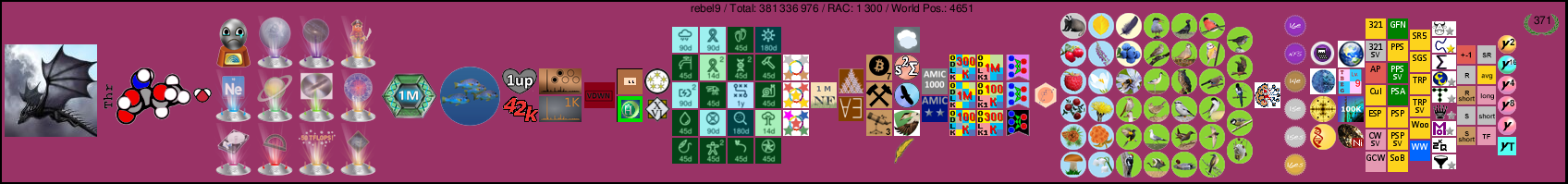
This project is a similar to PrimeGrid, so as is often stated on their forums, disable Hyperthreading if you have it turned on it chews up resources and reduces performance on "llr" type work units.
If you already have this option turned off then I don't know what would be causing your issue.
llr work units don't use a lot of memory so it maybe as rebirther has said your CPU is being pushed a bit too hard.
Conan
Turn down your OC and see if this solves your problem.
I'm not prepared to do any of those things for a project. The worst case is that I'd just not run it on this machine. I think I have it under control, though. I created an app_config.xml file and limited each app to 1 concurrent instance. It seems OK so far so, if that continues, I'm happy with that solution.
Thanks for the suggestions, folks.
____________