I have changed the address to:
http://srbase.my-firewall.org/sr5/
due a blacklisted domain? There was no way to get it work again.
It looks like the old domain is working again but was deleted by myself in dyndns settings without any reworking.
If you can still report your old WUs do it and reattach to the new address.
The cache is still holding the old url but if this is updated or deleted the old url is not working anymore. Also I have updated the app version links to the new url.
Edit:
Still in progress (pending):
- delete cache and update input file links to the new url.
As long as the old link is working all current WUs with the old url can be reported.
I still get the message to update my address by removing the project.
I even get this message on a NEW Computer.
I use BAM! to manage what BOINC Projects to run and their is no way I have found to change this on BAM!
Where is this "update input file links to the new url." input file?
My account_srbase.myfirewall.org_sr5.xml file shows:
<master_url>http://srbase.myfirewall.org/sr5/</master_url>
<authenticator>REMOVED</authenticator>
<project_name>SRBase</project_name>
<project_preferences>
I have changed
<master_url>http://srbase.my-firewall.org/sr5/</master_url>
But still get the message:
SRBase: Notice from BOINC
This project is using an old URL. When convenient, remove the project, then add http://srbase.my-firewall.org/sr5/
27-Sep-16 11:26:55
____________
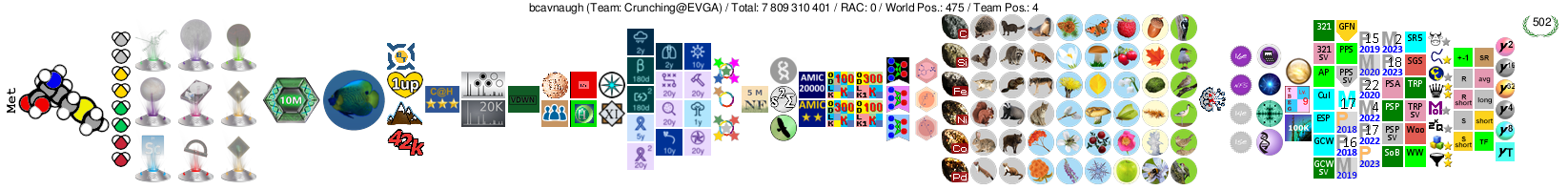
Crunching@EVGA The Number One Team in the BOINC Community. Folding@EVGA The Number One Team in the Folding@Home Community.
You should contact Willy from BOINCstats. This could be a BAM issue or something was not changed there to the new address.
Why does the project's home page say to use this URL:
http://srbase.my-firewall.org/sr5/
but when attaching a new computer to the project by using BOINC Manager (BOINC v7.6.33) it uses:
http://srbase.myfirewall.org/sr5/
29/10/2016 10:38:39 PM | | <![CDATA[Fetching configuration file from http://srbase.myfirewall.org/sr5/get_project_config.php]]>
without the hyphen between 'my' and 'firewall'?
____________

Why does the project's home page say to use this URL:
http://srbase.my-firewall.org/sr5/
but when attaching a new computer to the project by using BOINC Manager (BOINC v7.6.33) it uses:
http://srbase.myfirewall.org/sr5/
29/10/2016 10:38:39 PM | |
without the hyphen between 'my' and 'firewall'?
I have changed all project specific things some times ago to the new address. Also my cable router only containing the new address. The dyndns hoster has still the old address active but I cannot change anything on this, in the meantime the IP was changed so the old address shouldnt be working anymore but it does. I will ask the BOINC devs if I have missed something to change which is not in the documentations. So please only use the new url.
So the new address includes the hyphen?
Can you update the one built in to BOINC Manager?
____________

So the new address includes the hyphen?
Can you update the one built in to BOINC Manager?
Yes its including, see frontpage, what do you mean with updating BOINC Manager?
When you try to attach a new host to this project, your fisrt step is to see if the project is in the listing contained within BOINC manager.
When you select SRBase is shows the url to connect with is the old one without the hyphen (http://srbase.myfirewall.org/sr5/) instead of the new one with the hyphen.
Conan
When you try to attach a new host to this project, your fisrt step is to see if the project is in the listing contained within BOINC manager.
When you select SRBase is shows the url to connect with is the old one without the hyphen (http://srbase.myfirewall.org/sr5/) instead of the new one with the hyphen.
Conan
^^ What he said.
____________

When you try to attach a new host to this project, your fisrt step is to see if the project is in the listing contained within BOINC manager.
When you select SRBase is shows the url to connect with is the old one without the hyphen (http://srbase.myfirewall.org/sr5/) instead of the new one with the hyphen.
Conan
So you mean the project is listed in BM? If so I cant do anything.
